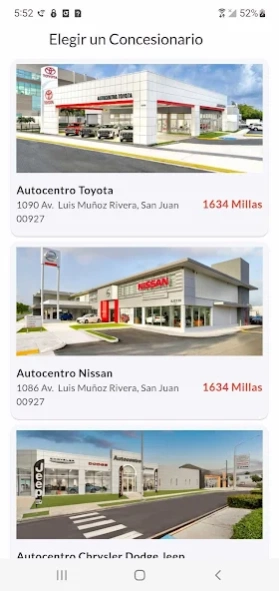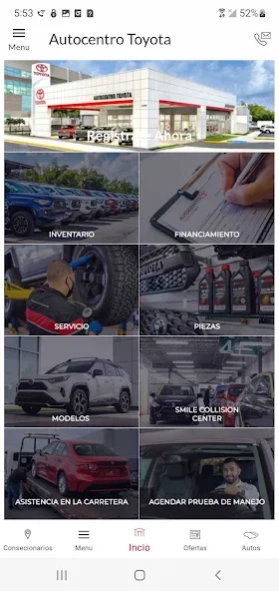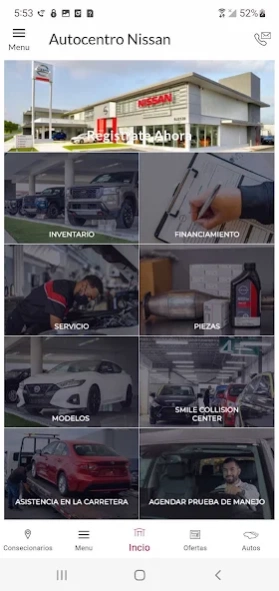Autocentro | Compra Confiado 4.4.39
Free Version
Publisher Description
Autocentro | Compra Confiado - Autocentro began operations in 1996 for car owners in Puerto Rico.
Autocentro Toyota began operations in 1996 providing Service, Parts, and Accessories to Toyota owners in Puerto Rico.
In the middle of that year, it becomes a complete dealership by including Toyota car sales in order to meet transportation needs by offering quality and excellence.
Over the years, Autocentro has distinguished itself as a leader in the automotive industry and very committed to their corporate vision.
We are proud to bring your very own M-Link app! Here are just a few features the app includes:
- Search Vehicle inventory using an intuitive, fast, and easy to use system.
-One click Service Scheduling
- The most powerful messaging system to alert you of specials, coupons, and announcements.
- Keep track of your vehicles in "My Garage" and make your life easy.
- Service History is also available for each vehicle in "My Garage".
-Our Virtual Service Manager lets you text your service team to schedule an appointment and communicate during the service experience.
- Owners Resource section. Can include tutorial videos, manuals, and repair guides.
- Dealer Reviews.
- Latest manufacturer news, events, and info.
In addition, all the standard M-Link App features are also here like: Call and email each department, get directions, view operating hours, get quotes on vehicles, order parts, etc etc…
M-Link powered by DealerApp
About Autocentro | Compra Confiado
Autocentro | Compra Confiado is a free app for Android published in the Office Suites & Tools list of apps, part of Business.
The company that develops Autocentro | Compra Confiado is DealerApp Vantage. The latest version released by its developer is 4.4.39.
To install Autocentro | Compra Confiado on your Android device, just click the green Continue To App button above to start the installation process. The app is listed on our website since 2024-03-01 and was downloaded 4 times. We have already checked if the download link is safe, however for your own protection we recommend that you scan the downloaded app with your antivirus. Your antivirus may detect the Autocentro | Compra Confiado as malware as malware if the download link to com.autocentrotoyota.dealerapp is broken.
How to install Autocentro | Compra Confiado on your Android device:
- Click on the Continue To App button on our website. This will redirect you to Google Play.
- Once the Autocentro | Compra Confiado is shown in the Google Play listing of your Android device, you can start its download and installation. Tap on the Install button located below the search bar and to the right of the app icon.
- A pop-up window with the permissions required by Autocentro | Compra Confiado will be shown. Click on Accept to continue the process.
- Autocentro | Compra Confiado will be downloaded onto your device, displaying a progress. Once the download completes, the installation will start and you'll get a notification after the installation is finished.